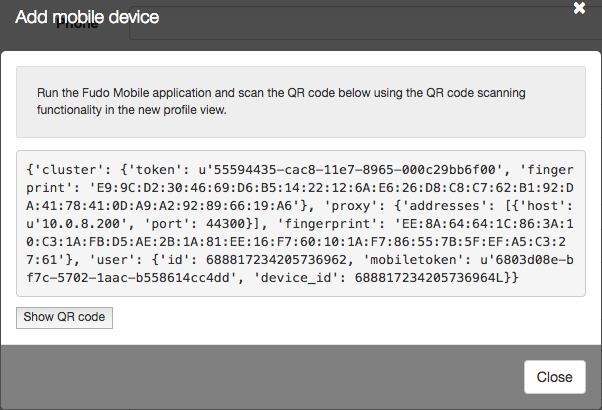Adding a mobile device¶
A mobile device enables accepting/rejecting access to servers, accessing which require administrator’s approval.
Note
Before adding a mobile device a proxy service must be configured. For more information on setting up proxy for 4-Eyes authentication, refer to Proxy servers configuration topic.
- Login to Wheel Fudo PAM administration panel using login credentials of the user that you want to add a mobile device to.
- Select > .
- Browse the list and click the user object definition.
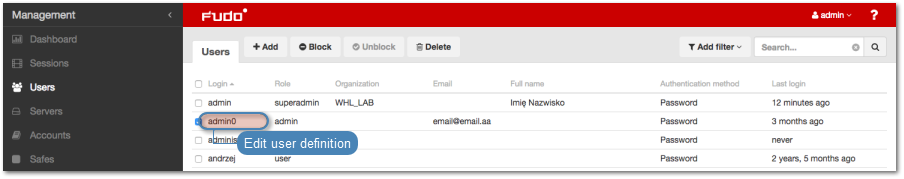
- In the Fudo Mobile section, click .

- Launch Fudo Mobile application.
- Select + in the top right corner to create new profile.
- Select Scan option and scan the QR code.
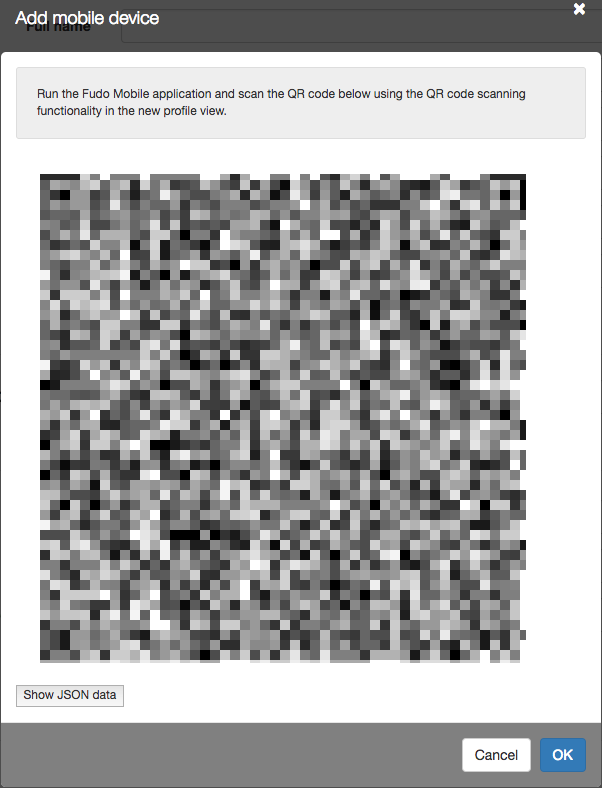
- Define profile name and select Save.
- Click to hide the QR code modal window.
- Click .
Related topics: