RDP/VNC login screen configuration¶
Wheel Fudo PAM enables customizing RDP and VNC login screen.

Changing logo
- Select > .
- Select RDP/VNC tab.
- In the RDP or VNC section, click Choose File button and select desired image.
Note
Maximum image size is 512 x 512 px.
- Click .
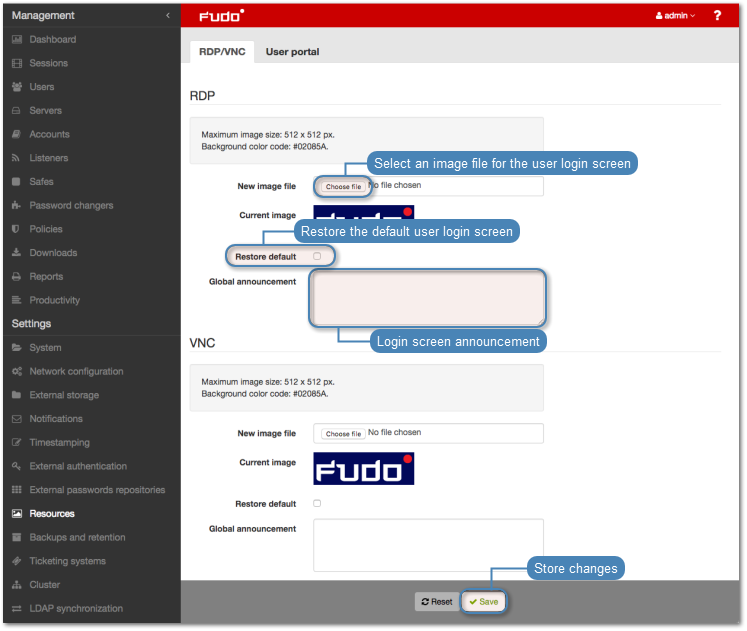
Restoring default logo
- Select > .
- Select RDP/VNC tab.
- In the RDP or VNC section, select Restore default option.
- Click .
Defining global announcement
Global announcement is displayed on RDP and VNC login screen.
Note
Apart from global announcement, WHEEL Wheel Fudo PAM PAM also enables configuring local server message in server configuration form.
- Select > .
- Select RDP/VNC tab.
- In the RDP or VNC section, enter desired message in the Global announcement field.
- Click .
Related topics: