Resetting configuration to default settings¶
Warning
Configuration reset procedure is irreversible and it results in deleting all recorded sessions, system settings and defined objects. The device needs 2 pendrives plugged in to be properly executed.
- Log in to Fudo administration panel.
- Go to > .
- Select Enabled in the Reset account section.
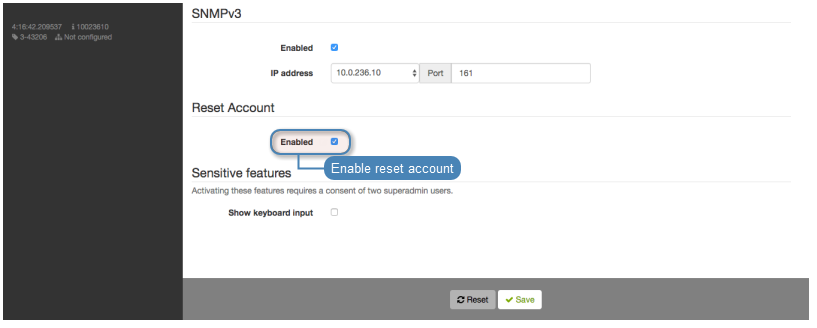
- On terminal login screen, enter
resetas login.
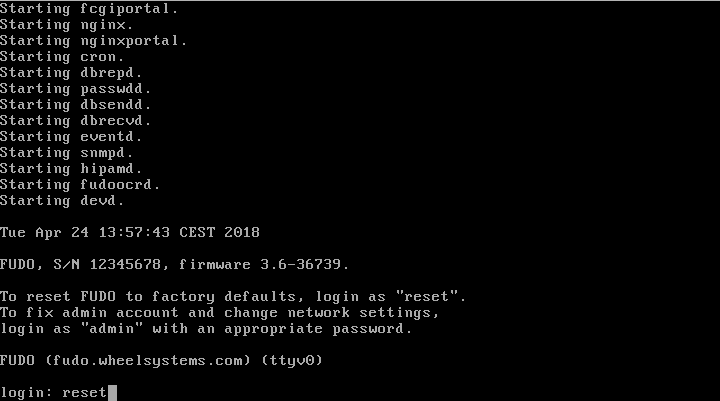
- Enter
yand pressEnterto confirm.
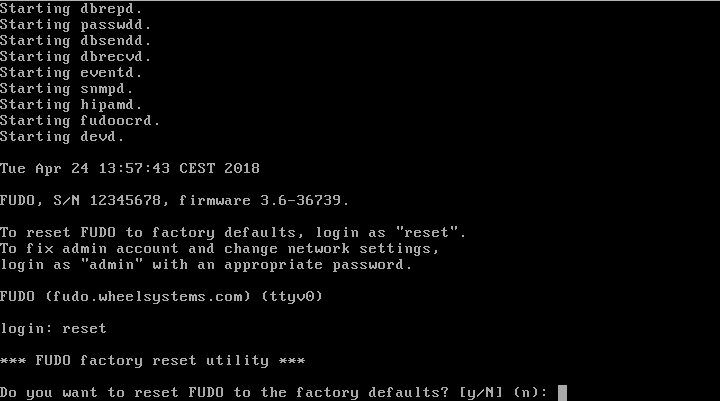
- Enter
yand confirm by pressingEnter.
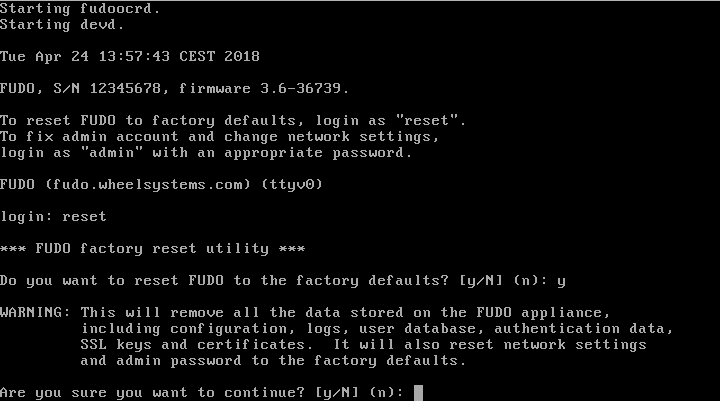
Note
In case you are returning a demonstration unit, remember to also erase the USB flash drive containing the encryption key.
Related topics: