Microsoft Remote Desktop¶
- Launch Microsoft Remote Desktop.
- Enter connection name.
- Provide destination host IP address and RDP service port number in the PC name field as defined in the listener object.
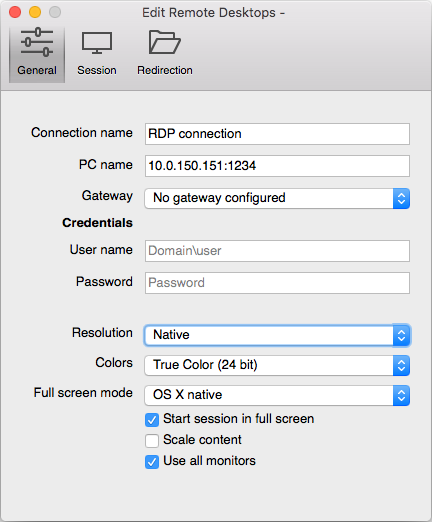
- Enter user login and password and press the [Enter] keyboard key.
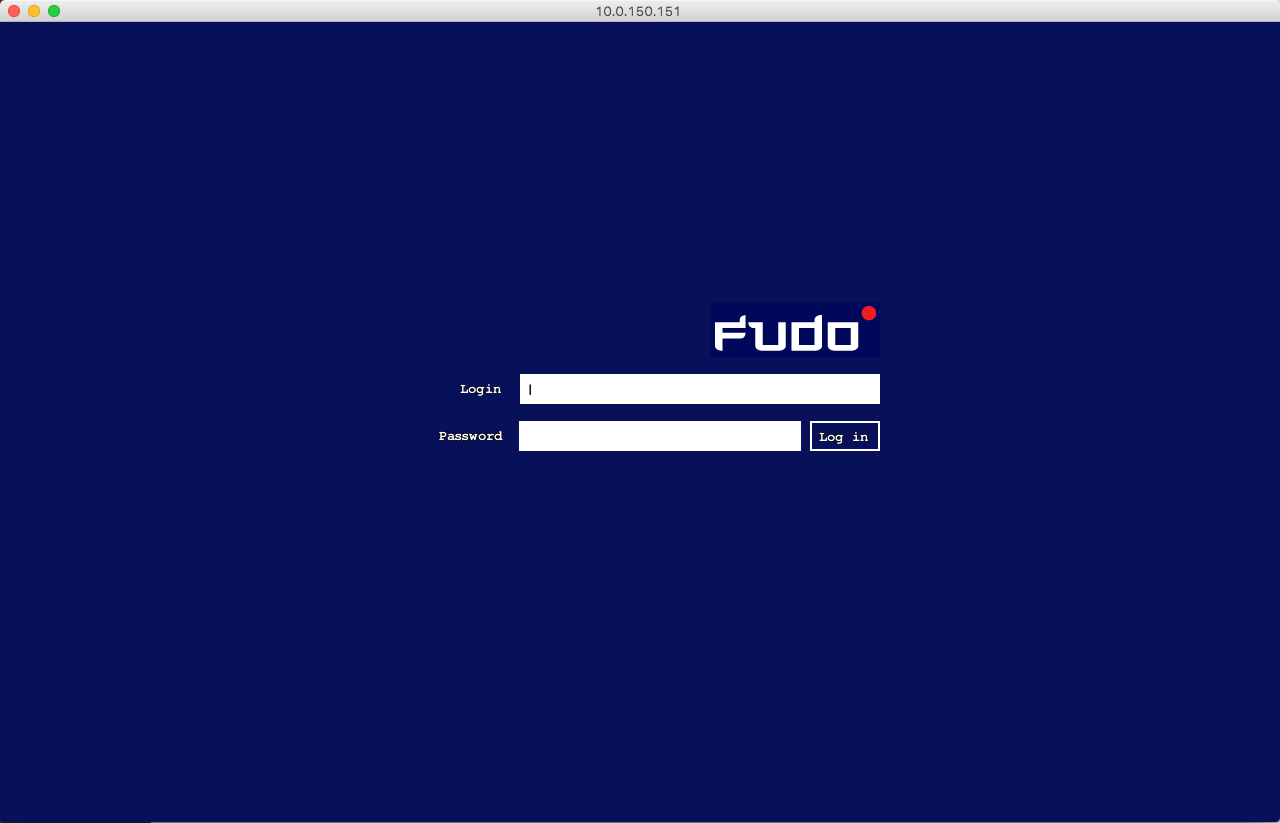
Note
Wheel Fudo PAM enables using custom login, no access and session termination screens for RDP and VNC connections. For more information on user defined images for graphical remote sessions, refer to the Resources topic.
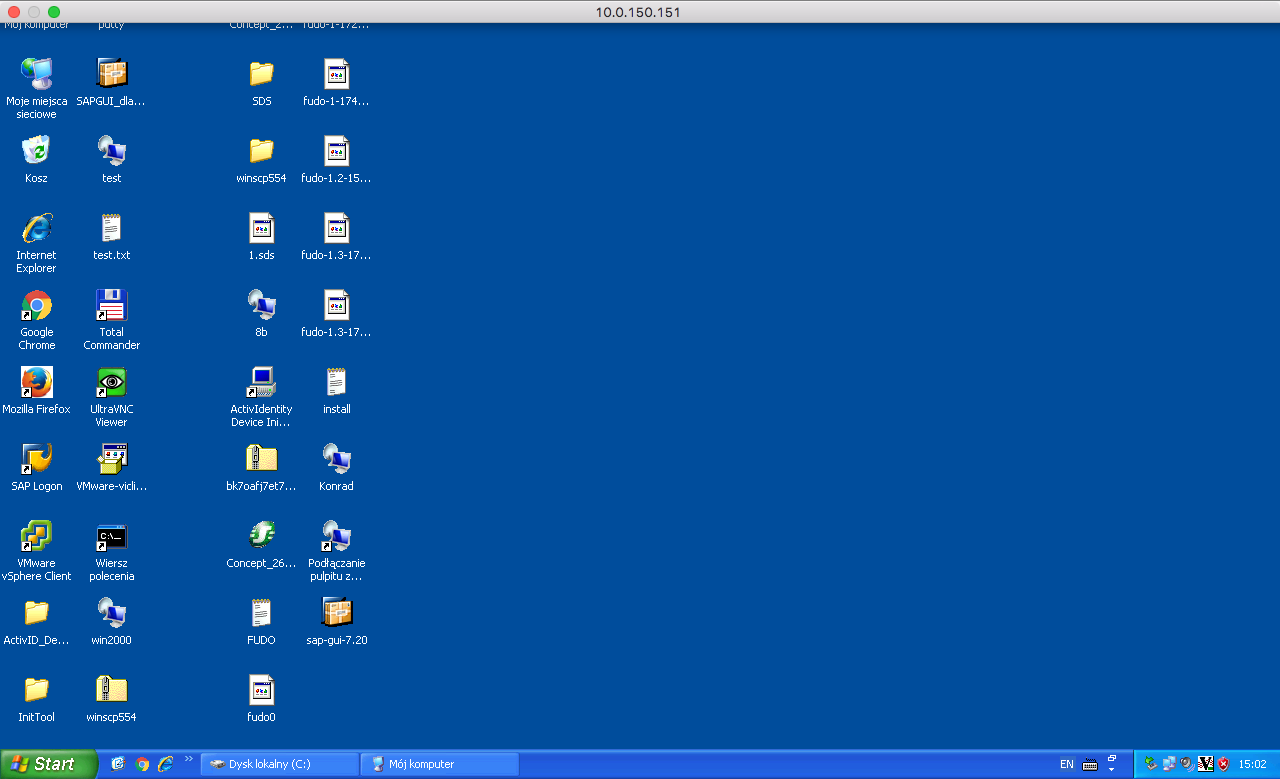
Related topics: