Connecting over RDP, VNC and SSH in browser¶
Connecting over RDP, VNC and SSH in browser is available via the Webclient feature. Filter the Webclient-supported accounts by choosing the Webclient tab.
Note
Connecting to the server over RDP protocol in browser, select one of the available keyboard layouts:
- English (US),
- German,
- German (Swiss),
- Norwegian, and
- Turkish-Q.
Follow the steps to use the Webclient feature for RDP, VNC or SSH connection:
- Find desired account and server, hover your mouse over to display more options.
- Click the button next to the account you want to use to connect to the server.
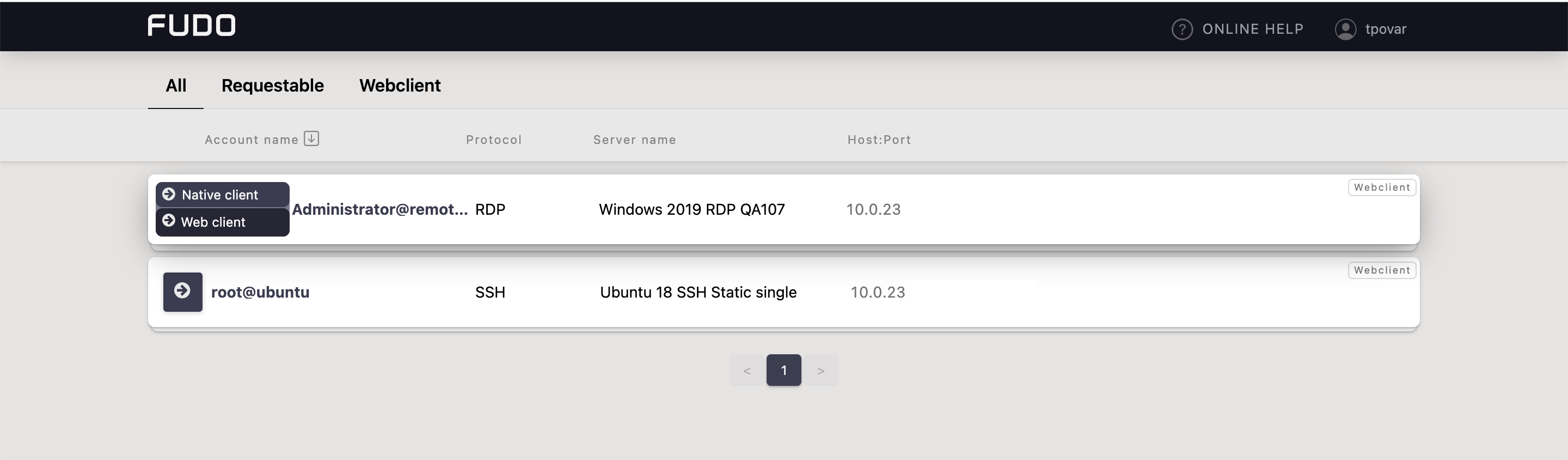
Note
Each session is opened in a separate browser tab.
Related topics: