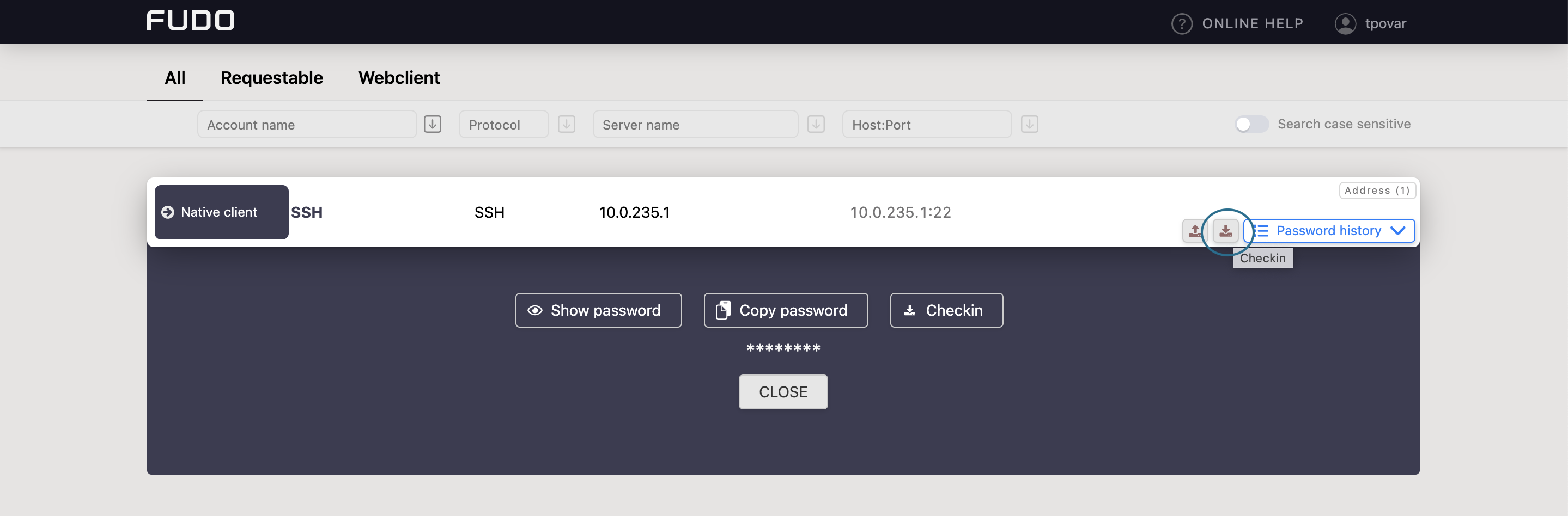Secret Checkout and Checkin¶
Secret Checkout¶
- Find an account whose password you want to checkout, hover mouse on it to display more options.
- Click the .
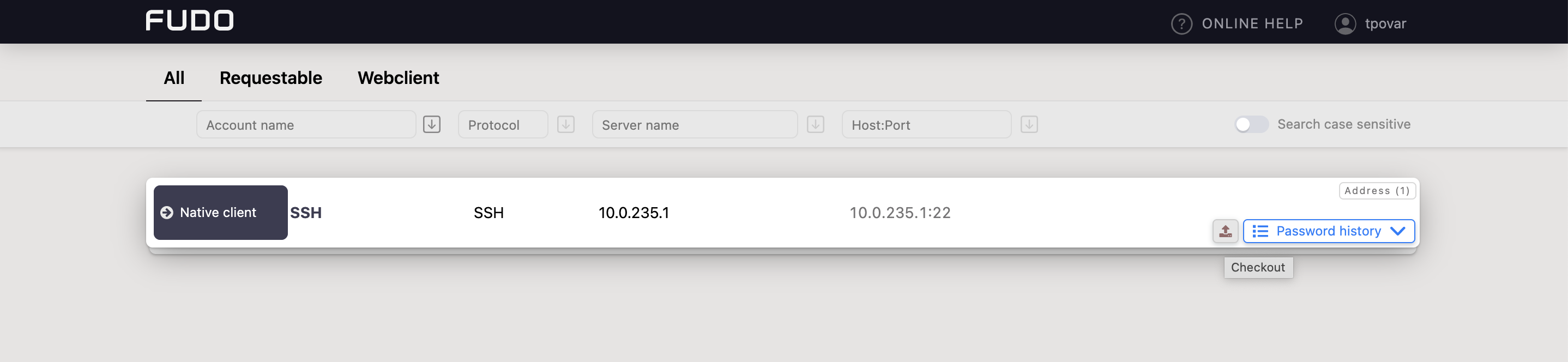
- Click
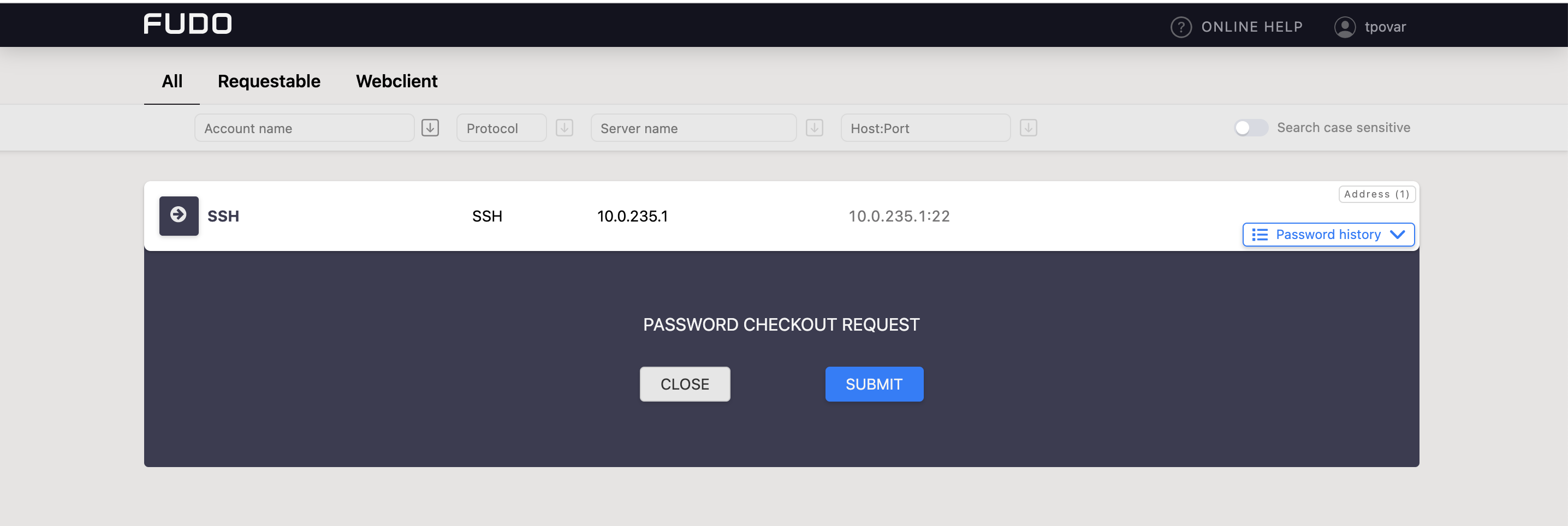
Note
- Prompt for password checkout reason is optional for the safe configuration.
- Depending on the configuration, password checkout may require system administrator’s approval.
- If the password is currently taken by the other user, wait until it’s returned or use the option.
Click:
- Show password to disclose the password.
- Copy password to copy the password to system clipboard.
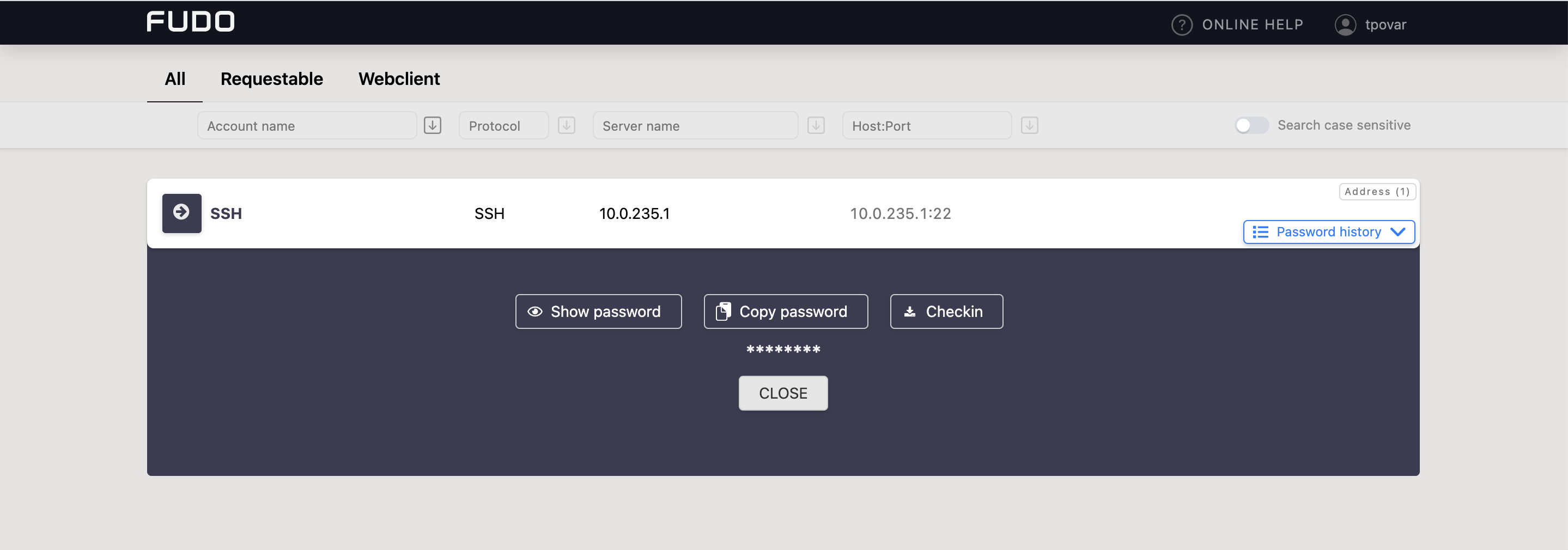
Secret Checkin¶
- Find an account whose password you want to return, hover mouse on it to display more options.
- Click .
or
click the to open the Checkout modal window and click .