Default domain¶
Note
In case the default domain is specified and the user does not have a domain defined, when logging in, the user can either include the domain (e.g.
john_smith@domain) or leave it out (e.g.john_smith).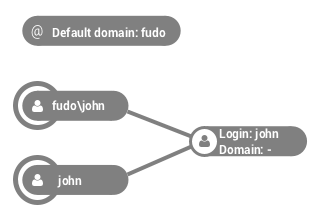
If there are two users with the same login, one of which has the domain configured the same as the default domain, and the other does not have the domain defined, if the user provides the domain, Fudo PAM will match the user that has the domain explicitly specified.
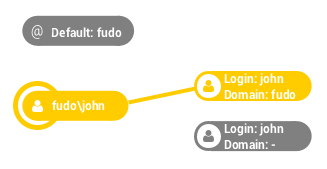
In case the user does not provide the domain, Fudo PAM will match the user that does not have the domain explicitly specified.
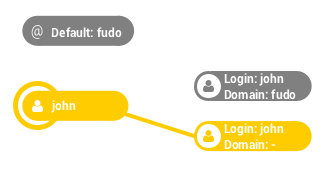
Defining default domain
- Select > .
- In the User authentication and sessions section, provide the default domain.
- Click .
Related topics: