Declining pending connections¶
Fudo administration interface¶
- Select > .
- Click i in a specific row
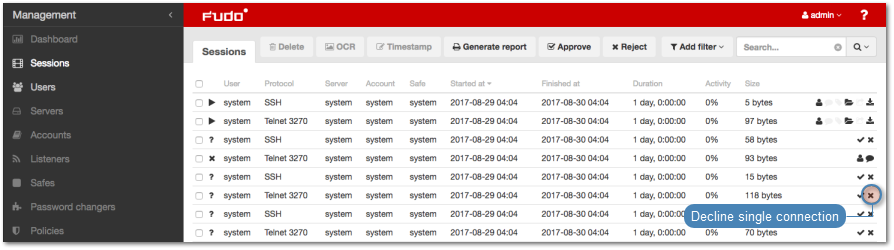
or select pending sessions and click .
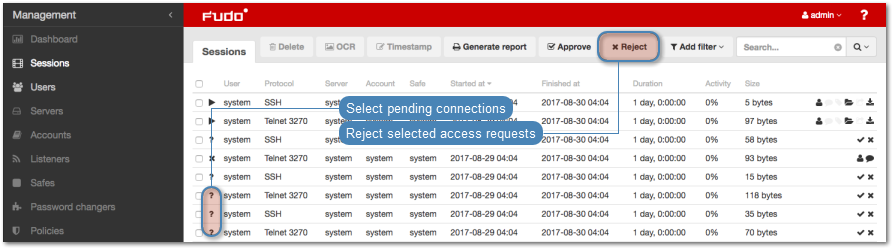
- Optionally, enter the reason for rejecting given access request.
Note
Rejection reason is displayed on the session list after positioning cursor over the icon.
- Optionally, select Block user to disable user account.
Note
User blocking reason will be the same as the entered session rejection reason.
- Click .
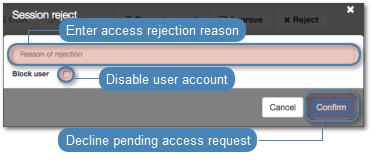
Fudo Mobile¶
- Start and login to the Fudo mobile application.
- Select profile that you want to list connections from.
- Select pending connection and tap Deny or swipe it left and tap i.
- Enter reason why you decline given connection.
- Optionally, select the option to disable user account.
- Tap Decline to confirm access disapproval.
Related topics: