Creating an anonymous account¶
- Select > .
- Click .
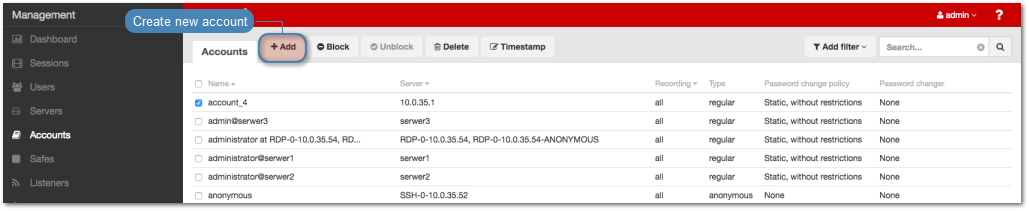
- Define object’s name.
- Select Blocked option to disable account after it’s created.
- Select
anonymousfrom the Type drop-down list. - Select desired session recording option.
all- Wheel Fudo PAM records network traffic allowing for future session playback, using the built in session player, as well as converting session material to a selection of video file formats.raw- Wheel Fudo PAM keeps records of the data exchanged between the user and the monitored server. The raw data can be downloaded later on but the session cannot be played back using the built in session player.none- Wheel Fudo PAM only takes note of the fact that the give session took place but does not record the data exchanged between the user and the server.
- Select the OCR sessions option to fully index RDP and VNC sessions contents.
- Select language used for processing recorded sessions.
- In the Move session data to external storage after, define the number of days after which the session data will moved to external storage device.
- In the Delete session data after field, define the number of days after which the session data will be deleted.
- In the Permissions section, add users allowed to manage this object.
- In the Server section, assign account to a specific server by selecting it from the Server drop-down list.
- Click .
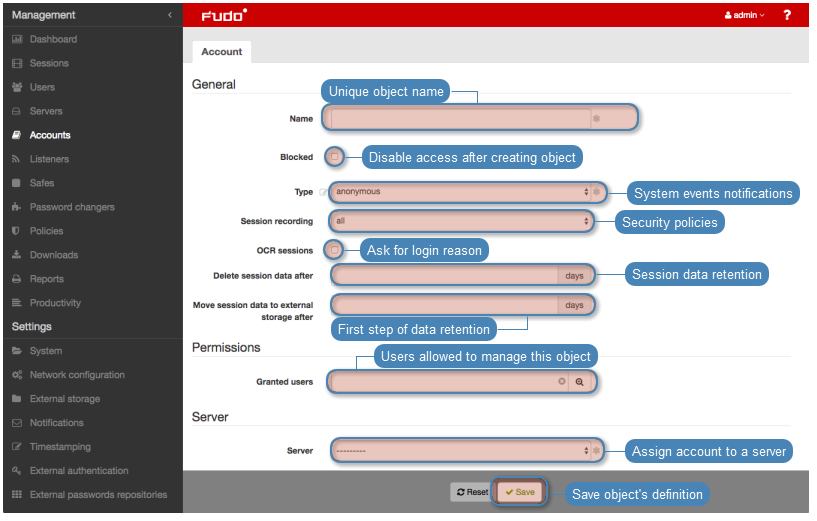
Related topics: