Policies¶
Policies are patterns definitions facilitating proactive session monitoring. In case a defined pattern is detected, Wheel Fudo PAM can automatically pause or terminate given connection, block the user and send notification to Wheel Fudo PAM administrator.
Defining patterns
- Select > .
- Select Regular expressions tab.
- Click .
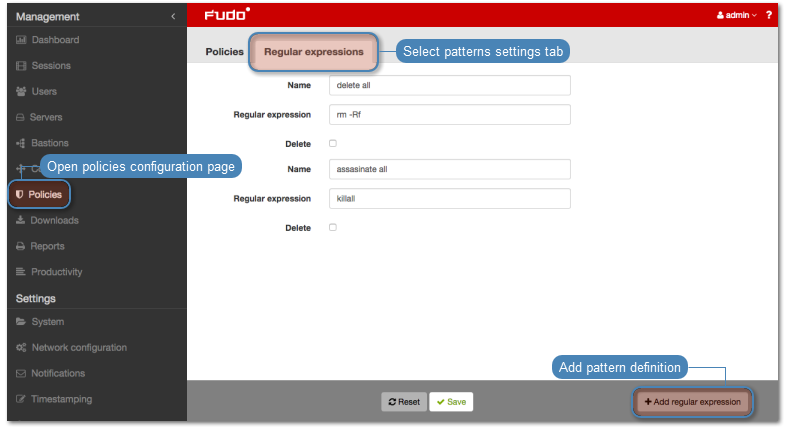
- Enter pattern name.
- Define the pattern itself.
Note
Patterns can be defined as regular expressions.
Wheel Fudo PAM does not recognize expressions which use backslash character, e.g. \d, \D, \w, \W.
- Repeat steps 3-5 to define additional patterns.
- Click .
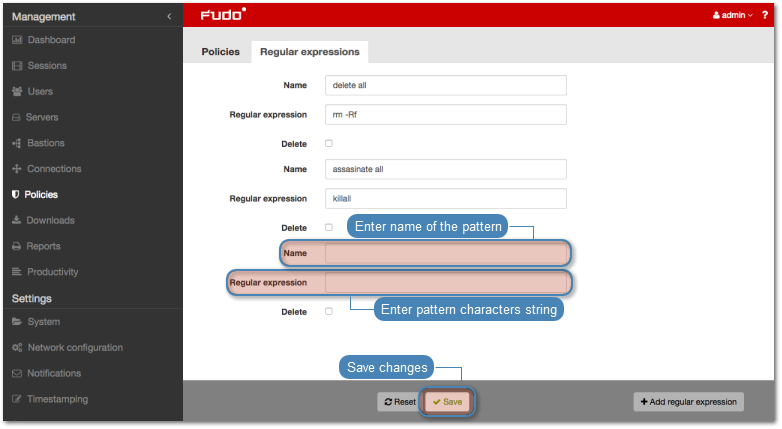
Note
Regular expressions examples
Command rm
(^|[^a-zA-Z])rm[[:space:]]
Command rm -rf (also -fr; -Rf; -fR)
(^|[^a-zA-Z])rm[[:space:]]+-([rR]f|f[rR])
Command rm file
(^|[^a-zA-Z])rm[[:space:]]+([^[:space:]]+[[:space:]]*)?/full/path/to/a/file([[:space:]]|\;|$)
(^|[^a-zA-Z])rm[[:space:]]+.*justafilename
Defining policies
- Select > .
- Click .
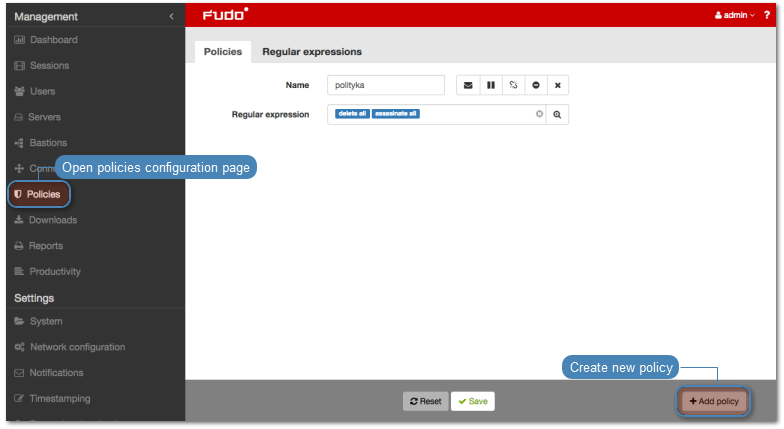
- Enter policy name.
- Select actions.
| Send email notification to system administrator. | |
| Pause connection. | |
| Terminate connection. | |
| Block user. |
Note
Note that terminating connection also blocks the user account and vice versa - blocking user automatically terminates user’s connections.
- Select monitored patterns.
- Click .
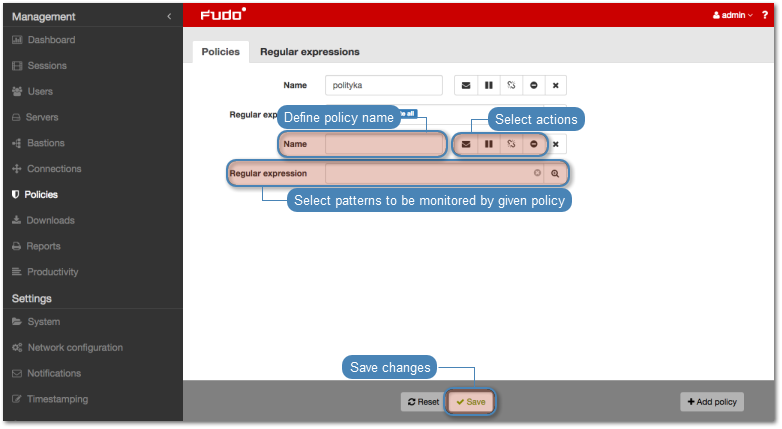
Note
After defining a policy, you can assign it to a particular server configured in connection.
Deleting patterns
- Select > .
- Select the Regular expressions tab.
- Find desired pattern definition and select the Delete option.
- Click .
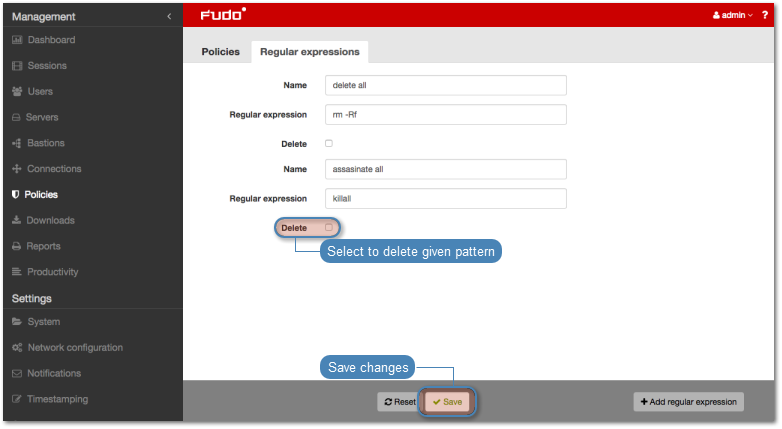
Deleting policies
To delete policy definition, proceed as follows.
- Select > .
- Find desired policy definition and select corresponding Delete option.
- Click .
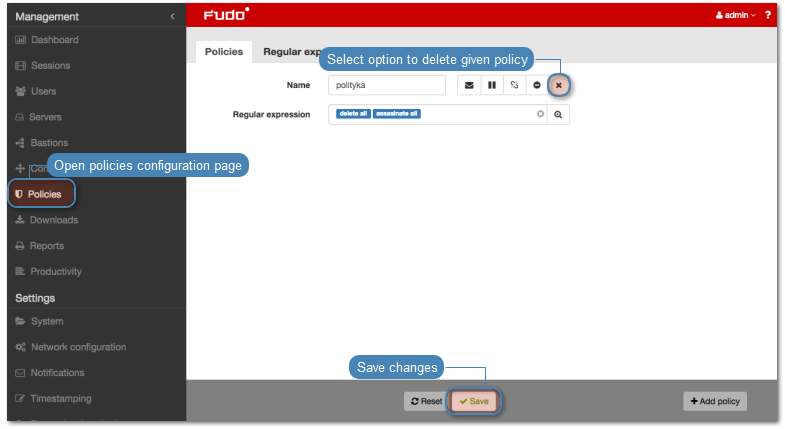
Related topics: